Getting verified on Archidust not only provides your business with instant credibility and authenticity but also communicates to potential customers that you’re a legitimate and approved entity. Additionally, it can significantly enhance your visibility on search engines, thereby boosting your online presence. However, before initiating the verification process, it’s crucial to ensure that your Archidust page contains accurate and up-to-date information.
To meet the requirements for verification, your Brand page on Archidust should include the following elements:
- Logo: A visually appealing and recognizable logo representing your brand identity.
- Website Address: A direct link to your official website, facilitating easy access for visitors to explore more about your brand.
- Contact Information: Clear and accessible contact details such as email addresses, phone numbers, or physical addresses, enabling potential clients to reach out to you.
- Brand Description: A concise yet informative description outlining your brand’s mission, values, products, and services offered.
- Projects or Products: Showcase a minimum of six projects or products on your Brand page, highlighting your expertise and offerings within the industry.
- Team Collaboration: Invite team members to collaborate and contribute to your Brand page, fostering teamwork and ensuring comprehensive representation of your brand.
- Social Trust Button: Establish a link between your website and Archidust Brand page, leveraging social trust to enhance exposure across prominent search engines like Google and Bing.
By fulfilling these requirements, you not only prepare your brand for verification but also optimize your Archidust page for maximum visibility and engagement, ultimately driving growth and success for your business within the architecture and design community.
Here is Social trust button :- 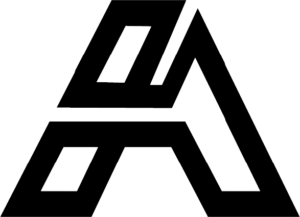
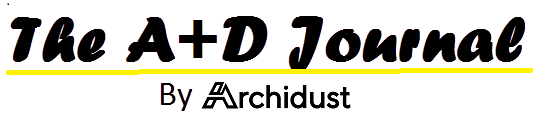






7 Comments
live relaxing
(November 4, 2023 - 2:32 am)live relaxing
live relaxing
soothing music
(November 12, 2023 - 9:09 pm)soothing music
soothing music
winter jazz
(November 27, 2023 - 11:29 am)winter jazz
winter jazz
best trap mix
(November 28, 2023 - 8:21 am)best trap mix
best trap mix
cozy jazz music
(January 3, 2024 - 11:21 pm)cozy jazz music
cozy jazz music
healing melodies
(January 13, 2024 - 8:52 am)healing melodies
healing melodies
piano jazz
(January 22, 2024 - 5:38 pm)piano jazz
piano jazz
Comments are closed.